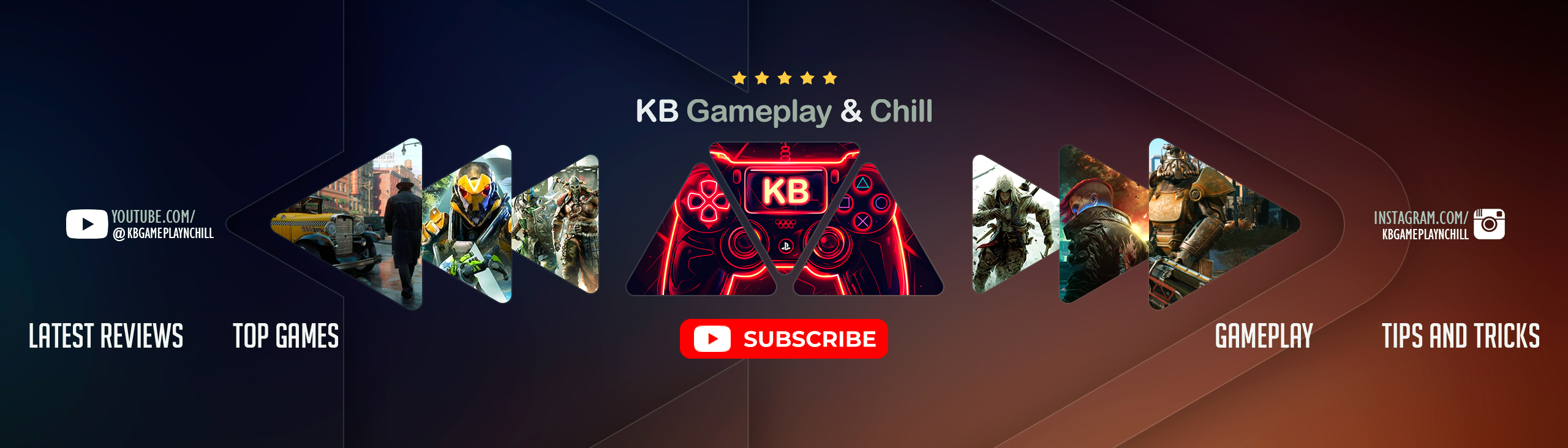FS22 Corn trash textures v1.0
INSTALLING THE TEXTURES
1. Go to \steamapps\common\Farming Simulator 22\data\foliage\maize
2. Make a backup of your maize folder !!!MAKE A BACKUP BEFORE REPLACING ANYTHING!!! I am not responsible for any damage you do to your game.
3. Copy everything in the “maize” folder in the downloaded ZIP and paste it onto the maize folder that is in your data folder. Replace when prompted.
4. Now your done, go ingame and enjoy your textures!
ADDING STUBBLE DESTRUCTION
1. Go to \steamapps\common\Farming Simulator 22\data\foliage\maize
2. Make a backup of your maize.xml file !!!MAKE A BACKUP BEFORE REPLACING ANYTHING!!! I am not responsible for any damage you do to your game.
3. Copy the maize.xml provided in the ZIP and paste it in the maize folder that is in your data folder. Replace when prompted.
4. Now go to \steamapps\common\Farming Simulator 22\data\maps
5. Make a backup of maps_fruitTypes.xml !!!MAKE A BACKUP BEFORE REPLACING ANYTHING!!! I am not responsible for any damage you do to your game.
6. Copy the maps_fruitTypes.xml provided in the ZIP and paste it in the maps folder that is in your data folder. Replace when prompted.
7. Now your done, go ingame and enjoy your textures!