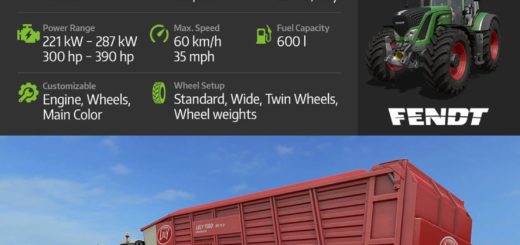Farming Simulator 17 Dev Blog – Economy
Hey there farmers!
We’ve been publishing a series of dev blogs to give you an insight into the exciting new features coming to Farming Simulator 17, which releases later this year. For this post, we’re taking a look at the economy system in this latest entry!
Basic Economy
The basic economy of Farming Simulator 17 is very similar to Farming Simulator 15. In the finances menu, you’ll be shown a recap of what can be sold, and at what price:
- Red arrow – Price is going down.
- Green arrow – Price is going up.
- Blue – There is a great demand for this type. Unloading stations are competing with each other, so a station may detect a sudden need for a certain commodity. When that happens, a temporary demand peak starts. During demand peaks, the unloading station in question offers a significantly higher price than usual. You will receive a message as soon as peak demand starts, and you can look up all current demands in the Prices menu.
- Green – Price is very good at this location for now.
- Red – Price is very low at this location for now.
The prices of all sellable commodities will change daily, and act in accordance with supply and demand. You can influence prices, by deciding what you want to deliver and how much of it.
For example, if you sell wheat and only wheat for several days, demand will decrease and the price will fall accordingly. This also means that prices for commodities you rarely sell will increase faster.
Here are the different selling points:
- Barn
- Denton Bakery
- Goldcrest Pacific Grain
- Gomez Ridge Acres
- Maplefield Mill (which is only usable with the train, as the small icon shows it)
- Mary’s Farm
- MacLean Biogas Plant
- Spinnery
- Stanton Sawmill
- Wright Agribusiness
Almost everything you produce can be sold on these points. However, each selling point has specific traits. For example, wool can only be sold at the spinnery. Here’s a list of sellable goods:
- Wheat
- Barley
- Canola
- Sunflower
- Soybean
- Corn
- Potatoes
- Beetroot
- Manure New
- Slurry New
- Wool
- Woodchips
- Round and square bales
- Straw
- Hay
- Grass
- Silage
You can also sell wood at the Stanton Sawmill directly. From the prices menu, it’s possible to place a beacon on any selling points – this will make it easier to find your way to specific locations!
Animal Breeding
Now that animals can be bred in Farming Simulator 17, you can sell animals for a profit on top of selling their produce.
You must take care of your animals: feed them, give them water and change their bedding by using a straw blower – when they’re happy enough, they’ll reproduce and new animals are added to your animal population.
Vehicle Aging
A new feature in Farming Simulator 17 is that vehicles will age over time. Each day, you’ll have to pay a maintenance cost to keep them out of disrepair.
You’ll need to think carefully, as with time and lots of vehicles it might be worth selling your old tractors to replace them with new ones. At the start of the game you’ll be given a few tractors and tools at different ages.
Mission System and Fields
Fields on the map that aren’t part of your farm are owned by other farmers controlled by the computer.
They take care of their fields, but are always in need of assistance. To launch a job for them, activate the symbol by to their field. The farmer will then provide you with specific tools in order to do the job.
Every time you complete a job, your relationship with the farmer will improve. The more you work for them, the cheaper the prices of their fields will become, which is a good way to start making money while significantly reducing the amount you’ll need to pay for the fields.
Income from Placeables
You can place bee houses, solar panels and wind energy converters on the map, and use them as regular sources of income.
Greenhouses let you produce tomatoes or lettuce. In order to make money from them, you’ll need to fill the water tank on the side of each greenhouse using a water trailer.
Thanks for reading the latest in our series of Farming Simulator 17 dev blogs – make sure to let us know your thoughts in the comments below!
Look out for more posts like this in the near future, where we’ll go over even more of the exciting features you can look forward to!
Get ready for next week! Farming Simulator 17 will be available on October 25th for PS4, Xbox One, and PC.
Credits:
Farming Simulator
If you notice any mistake, please let us know.