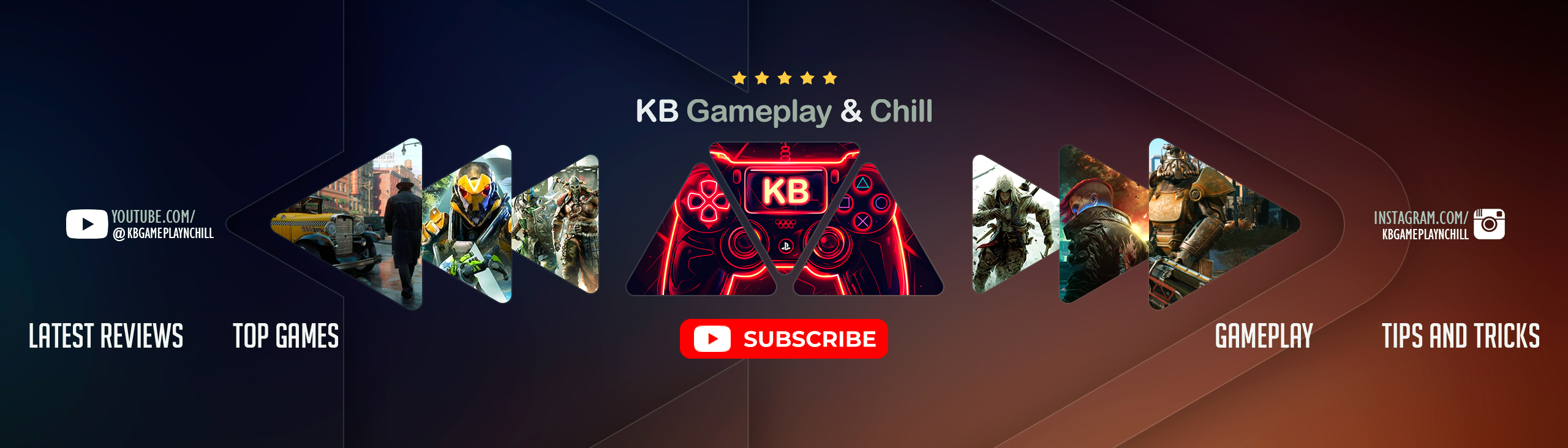FS19 Zetor Pack 25/160 Koni v1.0
He’s from LS2019 for the purpose
Selection of good mods on MP and SP
ZETOR 25A
ZETOR 25k
ZETOR 3011 – 1963
Zetor 4011, 4511, 5511, 5545, 5645, 6911, 6945
Zetor 50 Super
Zetor Serie pack
Zetor 7711
Zetor 7711 Vlad
Zetor 7745
Zetor 7745 Vlad
Front Wheight
Function:
– Open door
– Open roof
– Moving parts
– Animation parts
– Configuration versions of Standard and Tunis
– Configuration of red and white roof (Vlad version no.)
– Configuration of metal and plastic fender
– Exhaust configuration
– Wheel configuration
– Before configuring wheight
– Front hydraulic configuration
– dynamic hoses
– Log clean
ZETOR 8145-10145
Zetor 7745
57kw / 77 hp
21 km / h
price 39.000 euro
Zetor Crystal 12045
-Log clean
-Open door
-Moving parts
-Multiple configuration options: Wheight, light, air filter, front, logo, mudguard, exhaust, interior, visor, exterior, beacon, wheels
-dynamic hoses
-Washed
Zetor 12045-12145
Price: 42000 €
Power: 117 hp
Category: Small tractors
Zetor ZTS 122.45 & 162.45 Pack
Description:
-Fixed bug and bugs
-Read double wheel
-IC
-Washed
-Clean the log
-Motor configuration: 122.45 = 120LE
162.45 = 160LE
Zetor Crystal 16145
-Log clean
-Open door
-Moving parts
-Multiple configuration options: Wheight, light, air filter, front, logo, mudguard, exhaust, interior, visor, exterior, beacon, wheels
-dynamic hoses
-Washed
ZTS 16245
Zetor Crystal 150/160
-Hanging cab
-Suspended seat
-Construction configuration – standard, front weight, front loader
-Rear wheel weights
-Interactive controls – bonnet, doors, sunroof, side windows and rear window.
To activate the IC control switch on the cabin camera, press and hold the SPACEBAR to activate mouse markings
– Another left door entry / exit animation – each time,
when you get in or out of a tractor, the door opens and closes after you.
Zetor Proxima Power 100/120
-Hanging cab
-Suspended seat
-Construction configuration – standard, front weight, front loader
-Rear wheel weights
-Interactive controls – bonnet, doors, sunroof, side windows and rear window.
To activate the IC control switch on the cabin camera, press and hold the SPACEBAR and activate the markers with the mouse
Zetor Forterra HD 130/150
-Construction configuration – standard, front weight, front loader
-Rear wheel weights
-Interactive controls – bonnet, doors, sunroof, side windows and rear window.
To activate the IC control switch on the cabin camera, press and hold the SPACEBAR to activate mouse markings