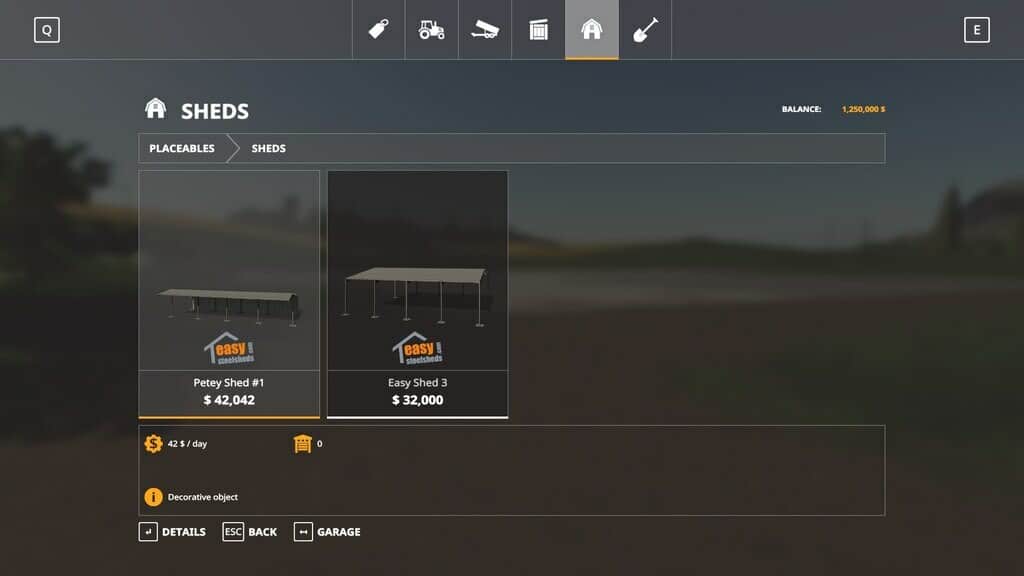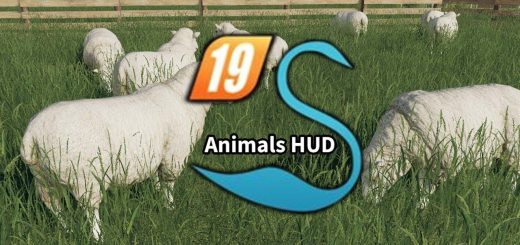FS19 Price Fixing 1.1.0.0
Change the prices of shop items. Improve Game Balance.
This script will let you change the price of shop items, configurations or fill-types. You can also hide an item from the shop, using a single configuration file. It is designed for those that want to change/hide items for balance reasons while still being able to update mods. It has great use for map makers as well.
When the mod is started for the first time, it will create a PriceFixing.xml file in a “modsSettings” directory located in the same place as your “mods” directory.
All changes are indexed by the XML definition file of the item. To help you find the correct file name to make a change, the console command “priceList” will output all prices to log.txt.
Changelog 1.1.0.0:
– You can now change the price of configurations (like the cost of engine upgrades) (see Example #5)
– You can now delete map elements off your map if you know the node-path (see Example #6)
– You can now change the capacity of trailer, silos, and other objects (see Example #7)
The examples below show how different XML can be added to the file to change item properties:
Adding <change> elements to the PriceFixing.xml file can
EXAMPLE #1: Change the price of another mod’s item (the “~” is replaced with the path to your mod directory)
<change file=”~/FS19_NOVACAT_varia_pack/poettingerNovaCat301.xml” price=”12042″ />
EXAMPLE #2: hide a standard item from the store (base-game items use the full path to their XML file)
<change hide=”true” file=”data/placeables/sheds/easyShed02.xml” />
EXAMPLE #3: Change the price, daily upkeep and name
<change file=”data/placeables/sheds/easyShed01.xml”>
<price>42042</price>
<upkeep>42</upkeep>
<name>Petey Shed #1</name>
</change>
EXAMPLE #4: Change the base price of wheat (per liter)
<change_filltype id=”WHEAT” price=”0.347000″/>
Example #5: Change the cost of the Guidance Steering mod’s configuration item to $3500
(configuration ids use the form config_name + “-” + index and are found in the mod’s XML file or in the mod source)
<change_config id=”buyableGPS-2″ price=”3500″/>
Example #6: Delete the trash-area in the starting farm on the Ravenport map
(The node path can be found using the Giants’ Editor)
<delete map=”data/maps/mapUS.i3d” node=”17|0|23|4|1″/>
Example #7: Change the capacity and price of the hay loft:
<change file=”data/placeables/hayLoft/hayLoft.xml” price=”50000″ capacity=”1500000″ />