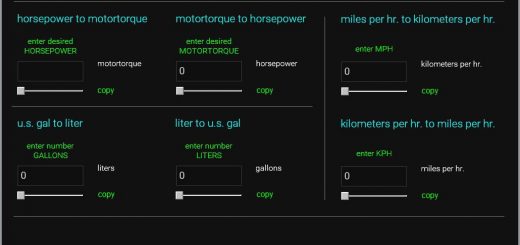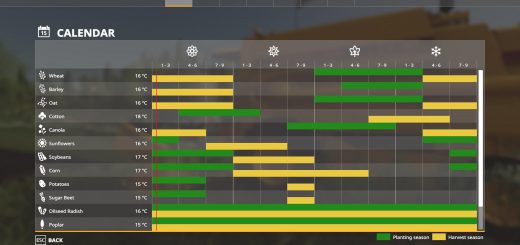FS19 AutoDrive v1.1.1.8
This mod can be used to create a network of routes for vehicles to drive autonomously. Once setup you can tell a tractor which is standing anywhere close to the network to drive to any point, such as the shop, field 1 or to a sell point.
Changelog for Release 1.1.1.8
FIXED:
Game freezes (Error: PathFinderModule.lua:1958: bad argument #2 to ‘max’) #2027 & #2033
Waypoints are not shown, but are there #2081
Waypoints and routes disappear below road #2054
During load options the continue button does not respond #2076
Problem on triggers (showing R for refill in other vehicles) #2103
driving without engine ON in some situations
detection of user entered a vehicle on dedi servers
TWEAKS:
extended departure filling routine: it can now take up to 3s until drive, so that loading f.e. with wheel loader gives some more time to fill trailer completely #2097
unload after finished job if parking after job was activated #1906
dynamic adjust front left and right sensors to attached implement size in front, mainly needed for harvesting
all possible HUD inputs can now be assigned to free selectable key combinations #2018
EasyAutoLoad with configurable unload wait time, f.e. use for goods/pallets which need some time to unload/disappear
non-functional settings have been moved to a new separate page (turn signal setting and rotating beacon)
MEGATWEAK: Chopper and Harvester unloader routine complete rework
IMPORTANT: still not working properly with in-game sugarcane harvester!
Turn maneuver calculation optimized/faster
Harvester controlled by helper: the unloader reverses when the harvester turns to make room for turning
Chopper controlled by helper: the unloader waits while the chopper turns
CP Chopper: when CP reports a slowdown due to traffic, the pipe distance will be gradually increased until traffic no longer slows down (topic for improvements in CP)
CP Harvester: unloader only reverses when harvester wants to unload in a pocket or outside of the fruit/crop, otherwise it stays in position waiting for the next call or moves to unload
AIVE Chopper: no change needed
AIVE Harvester: will unload if caught with a fill level <90% (AIVE setting: not stop for unloading) or otherwise the unloader waits until the harvester is full and stops for unloading
Chopper:
unloader behind chopper or chopper turns: if trailer reached unload fill-level it will drive reverse and then to unload as some trailers might not be filled completely in this situations
unloader left or right from chopper: drive to unload immediate if completely filled, i.e. over unload fill-level
it might happen that unloader stops 2-3 times behind the turning chopper before harvesting continues if the chopper is still reporting to unloader that it is in a turn maneuver
Harvester:
the unloader is automatically called when the harvester is stopped and the pipe is extended, whether the pipe is out of the field or in the crop
the unloader follows the harvester:
is called when the early call level is reached (immediately if set to 0%).
is unloaded if the pipe is outside the field and not in the fruit
is unloaded when the early call level is reached, until the unloader is full
when the unloader is full or the harvester is empty, the unloader waits some time for the next call or drives to unload
the unloader reverses when it gets stuck
the unloader follows the pipe position even if a user is driving the harvester