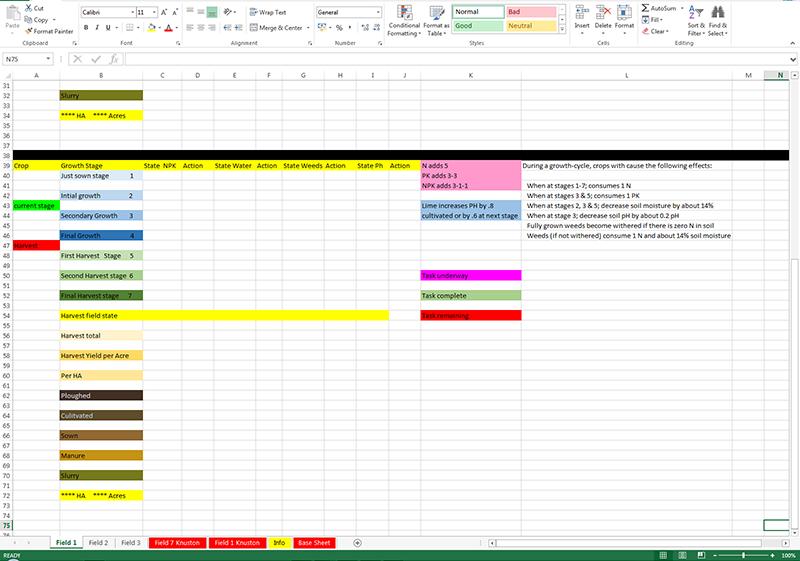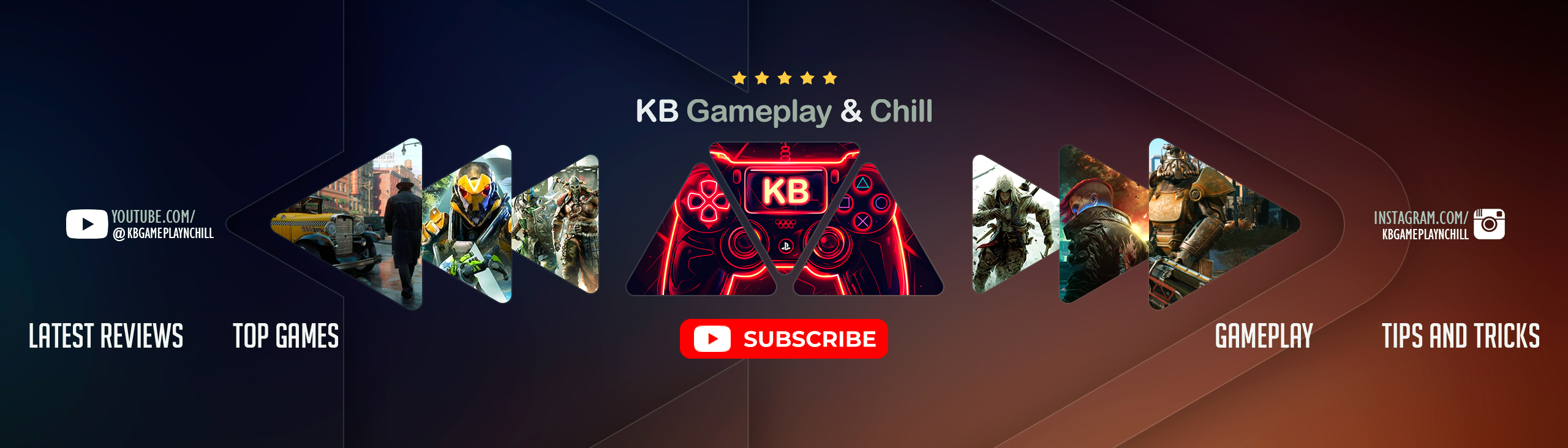SOIL MOD MANAGER FS 15
This Excel sheet is designed to help you manage (and most important, remember!) the various parameters for soilmod as you work your fields through the various stages.
It is best to create a new file for each map, that way you can easily switch if you decide to play a different one.
Clicking the little plus symbol by the tabs at the bottom adds another sheet, select all the cells in the base sheet and copy them, then paste them into the new sheet, right click the tab and rename it to the field it will be recording for that map.
Using the sheet:
The yellow banner across the top is the title/descriptive function of each column.
In column A;
You put the crop type next to the initial stage once you have sown it.
The green current stage cell can be cut and pasted alongside the appropriate growth stage cell to remind you of your progress.
The red Harvest cell can likewise be cut and pasted alongside your predicted harvest date and again moved to your actual harvest date should that change.
In column B;
This has the 7 growth stages (not including withering which would be 8) that FS crops go through, these relate directly to the effect that Soilmod has. Below them are several fields that you can put additional useful information in.
Harvest Field state is the final state of the field at harvest time, as this is the primary factor that effects the yield it will be of particular interest as you progress through several harvest cycles and is an important record, so remember, after you have finished harvesting to pop out in the pickup or tractor and have a quick drive round the field to check the average state of the 5 parameters, N, PK, Moisture, Weeds, PH.
Harvest total; To get this you need to record the total yield manually, the best way is to note your current storage amount in the store/silo of that crop, bring all the harvest into store/silo, then calculate the difference, this gives you your total yield, divide the total by the fields area (acres, Hectares or both, your choice).
You can find the field area by A: noting it down when you buy it, or B: using the excellent Field Status Mod
The ploughed, cultivated and sown cells are to record this action, as are the Manure and Slurry cells, see the example sheets for these functions.
Field 1 and 7 at Knuston.
In Columns C E G and I you record the state of each parameter for the field, in columns D F H and J you note your actual action or your intended action to achieve the changes to these states that you require. In the action cells you can colour code each cell to match the key in column K.
Columns C E and G are the most important parts of the sheet as in these you can enter your predicted states and the actions you intend, they can of course be adjusted after each growth cycle should you not quite predict accurately.
Red means task remains to be done, Pink means the task is currently underway (by a CP worker perhaps, or even yourself) Green means that the task is complete. This is a useful reminder as the effects of any task are not apparent till the next growth cycle. You colour the cells by using the fill bucket which has a drop down menu to select the colour.
Colum K; This is an information column only, it reminds you of the effects of the various fertilizer types and manure and slurry, this is useful when you are calculating just what to do on a field to arrive at your desired harvest status.
Column L; this is similar to K but it shows what happens at each growth cycle, again this is an important factor in planning ahead.
The Tabs Field 7 Knuston and Field 1 Knuston are examples only to give some idea of how the sheets can be used.
The info Tab has the current up to date info on soil Mod at the time this was produced.
The Base sheet is for copying and pasting into new sheets and for adding below an existing record for a field, keeping a running record for each field gives a good idea on any variability.
Field 1 Tab has been set up ready for use for two harvest cycles.
Field Tab 2 has been set up for 1 harvest cycle.
Field tab 3 has just got the basic copy and paste state, you will need to resize the columns yourself, this is what you need to do each time you copy and paste from the base sheet. You resize by hovering the cursor over the column divider at the top and a small cross like symbol appears, you can now click and drag the column spacer to resize it.
You may alter, improve, and edit this sheet to your heart’s content and re-upload your efforts to wherever you wish, it would be polite to mention previous authors if you do, we are a community after all. Also it would be polite to rate it and leave a nice comment if you like the mod. Something I notice very few people do.
KimG 2015.
Credits:
KimG
If you notice any mistake, please let us know.
How to install mods
Farming Simulator 2015 game is an agricultural game that gives you an opportunity to grow vegetables, take care of animals and buy or repair Cars, Combines, Tractors or other vehicles.
In FS 15 it’s easy to install mods. You just need to download mod from www.farming2015mods.com. Upload to your game folder. After that you need to activate the mods you want to use.