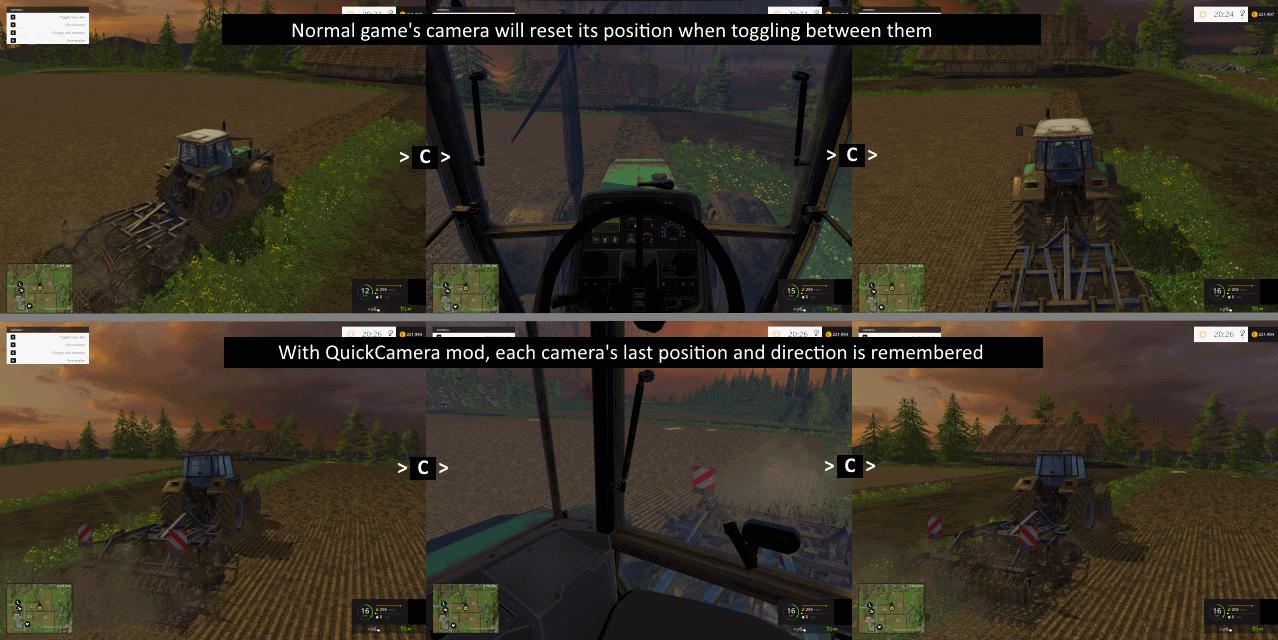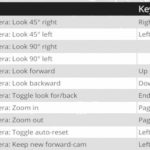




QUICKCAMERA (V2.6.X) FS 15
Changelog
2.6.0
– Optionally using ‘ModsSettings’-mod for possible additional player-custom fixes for outside camera rotation of articulated vehicles.
– Must be at least version 0.2.0 of ‘ModsSettings’-mod.
2.4.1
– Fix for QuickCamera affected other vehicles too, even though the player was not occupying them.
2.4.0
– Added controls for allowing 90-degree left/right camera rotation.
– These are NOT binded to any default-keys, so remember to check your game Options->Controls.
– Suggested by dertien due to using TrackIR. And it seemed to be an easy addition to the code.
2.3.1
– Polish translation updated/fixed by Ziuta
2.3.0
– Camera can now be changed, even if hired worker is turned on.
– Credits to jules.stmp537 for finding a solution for that problem.
What can this mod be used for?
With all the additional key-controls that modern vehicles and implements now has, it is not always feasible to switch between keyboard, mouse and steering-wheel all the time, as it may cause driving errors or worse…
So to look quickly around, this QuickCamera mod introduce “quick-tap keys” for both cabin camera and external cameras of a vehicle.
Make sure you go into ‘Options’ – ‘Controls’ in the game, and assign your own keys to the “QuickCam:Look…” actions.
Now in-game, quick-tap the key that you assigned to the ‘QuickCam:Look 45° Left’ action, and the camera will rotate to the next 45-degree angle to the left, and so too for the ‘QuickCam:Look 45° Right’ action.
To look backwards, quick-tap the key that you assigned to the ‘QuickCam:Look backward’ action, and like so for the ‘QuickCam:Look forward’ action. You can also toggle between looking forward/backward by assigning a key to the ‘QuickCam:Toggle look for/back’ action.
If the selected camera is capable of zooming, a quick-tap on your ‘QuickCam:Zoom out’ key, will cause it to zoom out 15 units at a time. And likewise for your ‘QuickCam:Zoom in’ key.
Remembers camera position and direction
When switching back and forth between vehicles, the last selected camera and its position/direction is now remembered.
This option can be toggled off/on using the ‘QuickCam:Toggle auto-reset’ action (default LEFT-ALT K), if you want to revert back to normal.
Note: These positions/directions are unfortunately NOT saved between game-sessions.
Default action/key assignments:
RIGHT – Look 45° right
LEFT – Look 45° left
UP – Look forwards
DOWN – Look backwards
END – Toggle look forwards/backwards
PAGE-UP – Zoom in
PAGE-DOWN – Zoom out
LEFT-ALT K – Toggle auto-reset
press-and-hold C – Toggle current camera world-alignment on/off
Fixes for articulated vehicles’ outside camera rotation
Whoever at GIANTS Software that decided the outside camera on articulated vehicles should rotate to the opposite direction of the steering, have probably never spend much time in-game with it.
So this mod also adds some fixes for the following articulated vehicles:
– Liebherr L538
– New Holland W170C (New Holland DLC pack)
– JCB 435S (JCB DLC pack)
– JCB TM320S (JCB DLC pack)
Additional/other vehicles’ outside camera rotation can also be “fixed”, if using the ‘ModsSettings’-mod.
Restrictions
This mod’s script files MAY NOT, SHALL NOT and MUST NOT be embedded in any other mod nor any map-mod! – However it is accepted if this mod is packed into a mod-pack archive, when this mod’s original ZIP-file and hash-value is kept intact.
Please do NOT upload this mod to any other hosting site – I can do that myself, when needed!
Keep the original download link!
Problems or bugs?
If you encounter problems or bugs using this mod, please use the support-thread.
Known bugs/problems/ToDo:
– Because this QuickCamera mod does not override the normal camera movement script, there might be a little movement first, before the camera snaps into position – IF you have assigned the same keys as for the normal look left/right/up/down.
– Sometimes when snapping to look forward/backward, the camera-rotation may rotate several times quickly. There’s some math that I still haven’t quite figured out how to solve.
– Nothing is saved between game-sessions, with regards to ‘last selected camera’ or the positions/directions.
Credits:
Script: Decker_MMIV
Polish translation: Ziuta
Some German translation corrections: DLH007
Some French translation corrections: _dj_
If you notice any mistake, please let us know.
How to install mods
Farming Simulator 2015 game is an agricultural game that gives you an opportunity to grow vegetables, take care of animals and buy or repair Cars, Combines, Tractors or other vehicles.
In FS 15 it’s easy to install mods. You just need to download mod from www.farming2015mods.com. Upload to your game folder. After that you need to activate the mods you want to use.