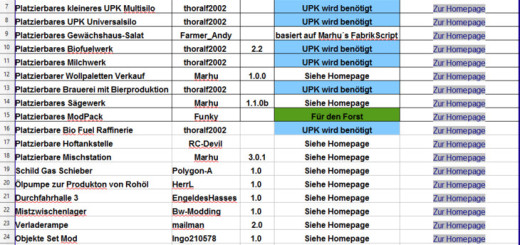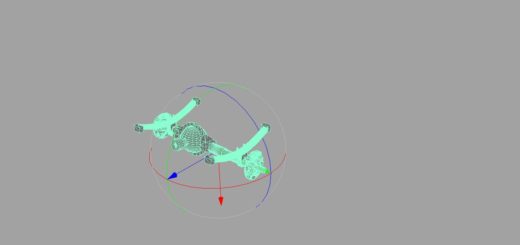Console Extension V 3.3 FS 15
Installation:
Die ZZZ_ConsoleExtension.zip in den Mods-Ordner.
Anwendung:
Die Console öffnen und die hier aufgelisteten Befehle eingeben.
Tutorial Console öffnen:
https://mod-portal.com/forum/index.php/Thread/19188-TUT-Konsole-%C3%B6ffnen-Liste-der-Befehle/
Beschreibung:
Der Console Extension Mod erweitert die LS Console um 5 weitere Befehle.
Erklärung zu den einzelnen Befehlen im folgenden.
____________________________________________________________________
gsOwnAllFields – Alle Felder besitzen
Konsoleneingabe: gsOwnAllFields
Funktion: Alle Felder gehen in Euren Besitz über, ohne einen Cent zu zahlen.
____________________________________________________________________
gsAddMoney – Geld hinzufügen und abziehen
Konsoleneingabe: gsAddMoney Wert
Beispiel:
gsAddMoney 1230 -> 1230 gutschreiben.
gsAddMoney -2000 -> 2000 abziehen.
Hinweis: Man kann nicht mehr Geld abziehen als auf dem Konto ist.
____________________________________________________________________
gsSetPlayerSpeed – Laufgeschwindigkeit erhöen
Konsoleneingabe: gsSetPlayerSpeed Wert
Beispiel:
gsSetPlayerSpeed 10 -> Laufgeschwindigkeit des Players auf 10gesetzt.
gsSetPlayerSpeed default -> Laufgeschwindigkeit auf Standardwert setzen.
____________________________________________________________________
gsTakeTimedSnapshots – Automatische Screenshots
Konsoleneingabe: gsTakeTimedSnapshots Wert
Beispiel:
gsTakeTimedSnapshots 1 -> Macht nach 1 Minute einen Screenshot.
gsTakeTimedSnapshots false -> Schaltet die Funktion wieder ab.
Hinweis: C:/Benutzer/Dokumente/MyGames/Farming Simulator 2015/Screenshots
____________________________________________________________________
gsAddFruit – Früchte zum Speicher hinzufügen
Konsoleneingabe: gsAddFruit fruchttyp Wert
Beispiel:
gsAddFruit wheat 10000 -> fügt 10000 zum wheat Füllstand.
gsAddFruit wheat -10000 -> zieht 10000 vom wheat Füllstand wieder ab.
Hinweis: Die Befehle sind alle in einem Textdokument gespeichert.
Und in der ZZZ_ConsoleExtension.zip enthalten.
Hinweis: StandardFrüchte können problemlos hinzugefügt werden.
Für alles weitere, was MultiFruit oder zusatz FillTypes betrifft, muss ein Lagerplatz
auf der ModMap vorhanden sein.
____________________________________________________________________
Es kann durchaus sein, dass dieses Script im Multiplayer Probleme macht.
Ich kann aber leicher nicht sagen, wieso oder woran es liegt.
Es ist jedem selbst überlassen, was er downloaded und was nicht.
Wer es nicht mag, soll es nicht runterladen, vielen Dank.
Danke an modelleicher für die Freigabe! Und nun viel Spaß.
Der “bedanken” – Button tut nicht weh
Credits:
modelleicher, se7en
If you notice any mistake, please let us know.
How to install mods
Farming Simulator 2015 game is an agricultural game that gives you an opportunity to grow vegetables, take care of animals and buy or repair Cars, Combines, Tractors or other vehicles.
In FS 15 it’s easy to install mods. You just need to download mod from www.farming2015mods.com. Upload to your game folder. After that you need to activate the mods you want to use.