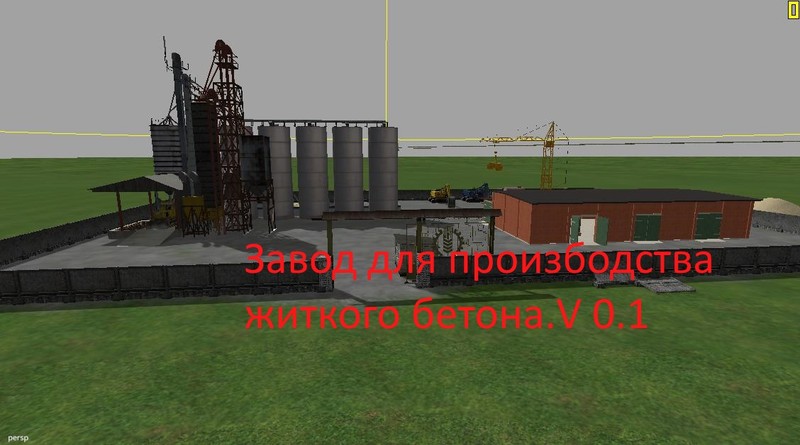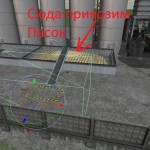
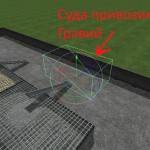
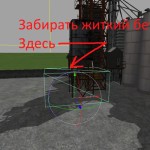

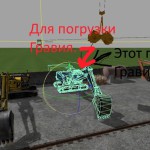
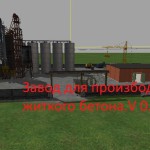
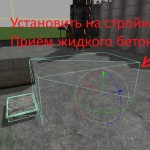
Cement Zavod Object V 0.1
For those who has an instruction at least initial knowledge how to install models in the card.
To copy contents in the folder with the card in the map/folder
Further to open the card the editor and to imporitrovat the Cement zavod.i3d file
To establish there where it is necessary to you plant and 2 dredges of a triger of Reception of zhitky concrete
One dredge loads sand second loads crushed stone everything production you bring to plant from we carry zhitky concrete on reception points there
If you have no map/folder Then open find a text editor of Cement zavod.i3d the lines UserAttribute and specify a way
to files of a sound For example so
<attribute name=”SoundFilename” type=”string” value=”sounds/crawler1.wav”></attribute>
<attribute name=”type” “soundfilename2″=”string” value=”sounds/crawler2.wav”></attribute>
We don’t forget that with fashions I was present at the folder fashions of MapFruitTrigger
<userattribute nodeid=”233″>
<attribute name=”Gaz” type=”string” value=”0|2″></attribute>
<attribute name=”type” “gaz1″=”string” value=”0|3″></attribute>
<attribute name=”SoundFilename” type=”string” value=”map/ounds/crawler1.wav”></attribute>
<attribute name=”type” “soundfilename2″=”string” value=”map/sounds/crawler2.wav”></attribute>
<attribute name=”animSpeedScale” type=”float” value=”2″></attribute>
<attribute name=”animationClip” type=”string” value=”AnimPogr”></attribute>
<attribute name=”onCreate” type=”scriptCallback” value=”modOnCreate.PogruzkaOnCreate”></attribute>
<attribute name=”rootNodeName” type=”string” value=”0″></attribute>
<attribute name=”sand” type=”string” value=”0|1|1|2|0|0|0″></attribute>
<attribute name=”type” “trigger1″=”string” value=”1″></attribute>
<attribute name=”triggerCol” type=”string” value=”2|0|0″></attribute>
</userattribute>
<userattribute nodeid=”269″>
<attribute name=”autoFill” type=”boolean” value=”true”></attribute>
<attribute name=”buy” type=”boolean” value=”false”></attribute>
<attribute name=”fillSpeed” type=”float” value=”2″></attribute>
<attribute name=”fillType” type=”string” value=”sand”></attribute>
<attribute name=”onCreate” type=”scriptCallback” value=”MapFruitTrigger.onCreate”></attribute>
</userattribute>
There were questions on installation to ask on the site http://www .farming-moder.ru/In the corresponding subject on a kartostroyeniye
additional questions of it fashion for example where to take equipment how to register in the trailer of scribblers ?.?.? in the corresponding subjects
Author of a fence and gate of Myjaki
The Skriping and Dredges triger are taken from the card Samara Volga 2
Other objects from the card Samara Volga 2
I collected Obyekt and I adjusted Alexx79
All thanks of pleasant game
Credits:
Alexx79
How to install mods
Farming Simulator 15 game is an agricultural game that gives you an opportunity to grow vegetables, take care of animals and buy or repair Cars, Combines, Tractors or other vehicles.
In FS 2015 it’s easy to install mods. You just need to download mod from www.farming2015mods.com. Upload to your game folder. After that you need to activate the mods you want to use.