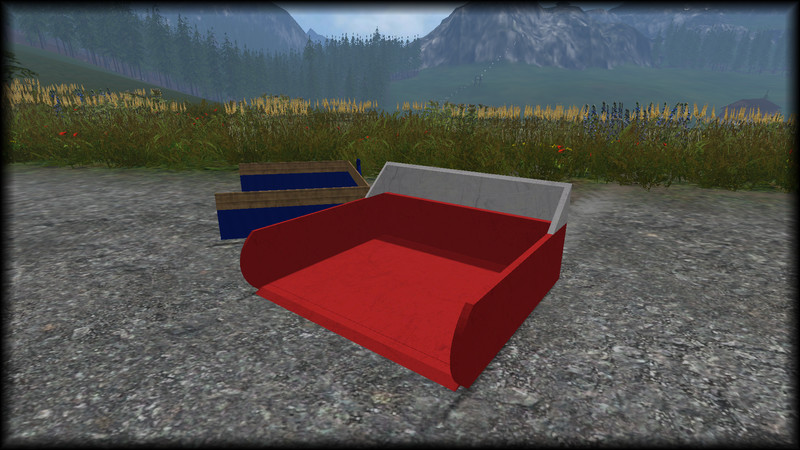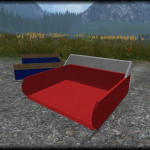
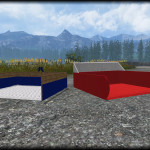
Rear Bucket Pack V 1.0 Mod
Rear Bucket Pack V 1.0
I hereby would like to introduce the tail blade Modpack for Landwirtschafts Simulator 2015th I invested some time in the Mod and I hope it was not to otherwise. I tried to make the mod as good as it let my skills as a modder. I hope the mod is to me somewhat succeeded.
Important information:
With 2 rear blades
Lets transporting bales and motor mowers for
Charge can be fixed
In Pack contained machines:
DIY shovel
Rosensteiner Sumo
A big thank you to S. S. the modeler of this mod. I also thank all members of the South Tyrol Modding and to all my fans who stand behind me. You are the best. A big thank you also goes to simfire1099 always at my side, thank you J
With kind regards from South Tyrol, South Tyrolean
Credits:
Modellierer: Sebastian Schuster, Ingamen: Südtirolerbauer, Texturen: Südtirolerbauer, Tester: Südtirolerbauer, Matthias Gatterer, Sebastian Schuster
If you notice any mistake, please let us know.
How to install mods
Farming Simulator 2015 game is an agricultural game that gives you an opportunity to grow vegetables, take care of animals and buy or repair Cars, Combines, Tractors or other vehicles.
In FS 15 it’s easy to install mods. You just need to download mod from www.farming2015mods.com. Upload to your game folder. After that you need to activate the mods you want to use.