











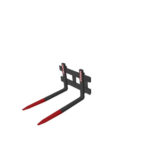
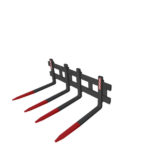












FS17 CSZ set V 10.1.1.2
Version 10.1.1.2
Now mods CSZ are ready to be played in multiplayer!
Added buttons for controller.
Some other fixes.
CSZ set contains the following equipment:
01. ADAPTER only for mod CSZ
02. BALE FORK
03. BALE FORK WITH HYDRAULIC RECLINING TIPS
04. BALE FORK WITH EXTRA ELEVATION
05. BALE FORK GRABBER
06. WRAPPED BALE HANDLER
07. PALLET FORK
08. PALLET FORK EXTRA
09. PALLET FORK WITH GRABBER
10. LOG WITH GRABBER
11. LOG WITH GRABBER EXTRA
12. MANURE FORK
13. MULTI-PURPOSE FORK
14. BUCKET GRID
15. BUCKET FOR BEETS
16. MULTI-PURPOSE BUCKET L 3.000
17. MULTI-PURPOSE BUCKET L 4.000
18. BUCKET WITH CENTRAL UNLOADING
19. BUCKET WITH GRABBER
20. SILAGE BUCKET
21. DOZER BLADE
22. LIFTING HOOK
23. ROCKER ARM
Language available in the game:
Italian by DD ModPassion
English by Decker_MMIV
German by mngrazy
French by SicFR57
Russian by Gonimy_Vetrom
Spanish by JFMtb
Hungarian by Amalrich
Poland by criss20ster
Dutch by Willem0492
Portugal by HugoC.Castro
Brazil by HugoC.Castro
Functionality, Usage, Features and Characteristics:
MULTI joint attacher, you can use with any type of agricultural vehicle, listed below:
1. front loader
2. telehandler
3. wheel loader
4. CSZ adapter
5. skid-steer loaders
6. lifting hook
Three different levels of difficulty
The combinations of hidden keys are:
1. ctrl with letter V -> change the collision of the mods with which you can transport bales or pallets;
2. ctrl with letter L -> change the level of difficulty of the mod based configuration;
3. ctrl with letter B -> change the lock to detach the mod by the vehicle from a height higher than a meter from the ground;
4. ctrl with letter P -> to send us the log file with your bug reports or malfunctions.
Dirt textures
Additional Camera
Automatic Bale Attacher with predefined Sets based on the position of the Tips
Automatic Pallet Attacher
Lifting hook support many mod CSZ set, it is also possible (even for those with little knowledge) use the hook with any other mod, just add a inputAttacherJoint called liftingHook with his index reference.
Installation and Requires:
This CSZ set is only compatible with the Windows version (incl. Steam) and Mac OS X version (incl. Mac App Store) of Farming Simulator 17 (Update 1.2 or higher)
Copy the Archive FS17_CSZ_set.zip to your mods folder, remember to overwrite previous file
Credits:
csz
If you notice any mistake, please let us know.

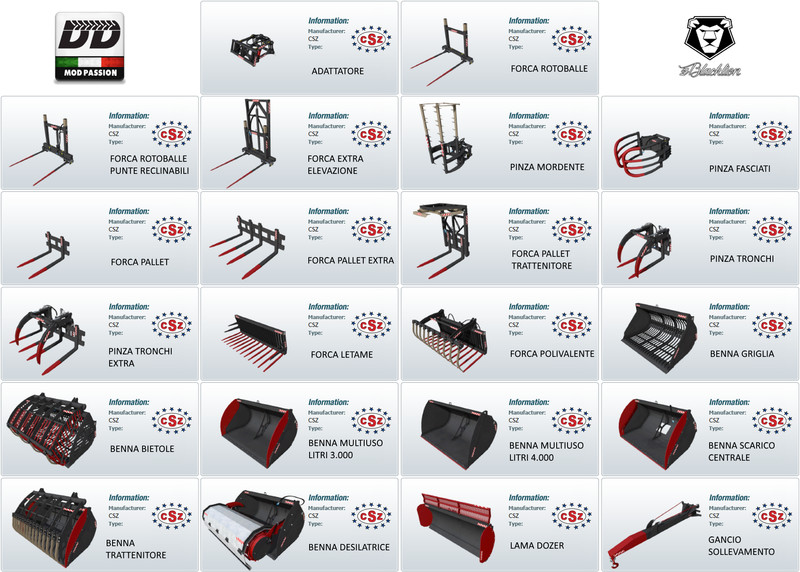







Hello ,
For some reason the controller buttons will not work for enabling the automatic loading , putting the forks back to place. It used to work before. Its telling me for example that button 17 (no clue what button it even is) is to extend the fork