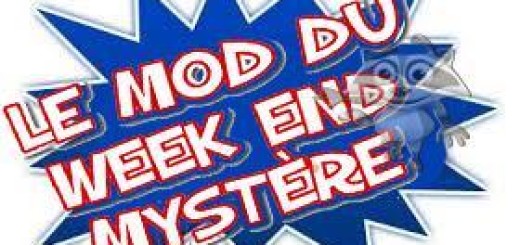Warnblinker Erweiterung V 1.0 FS15
Die Warnblinker Erweiterung ist ein weiteres globales Script, dass dem Prinzip der Bremslicht Erweiterung und der Tagfahrlicht Erweiterung folgt.
Im Unterschied zu meiner Tagfahrlichterweiterung habe ich diesmal das Script von Grund auf selbst geschrieben.
Die Idee dazu hatte ich, da ich bereits einzelne Mods – hauptsächlich LKWs – gesehen habe, die beim Rückwärtsfahren zusätzlich zum Rückfahrlicht die Warnblinkanlage aktiviert haben. Selbiges tut nun dieses Script bei allen Fahrzeugen und deren angehängten Gerätschaften und Anhängern.
Sobald sich die Räder rückwärts drehen, werden alle am Modell vorhandenen Blinker sichtbar geschaltet. Das Ganze funktioniert natürlich nur, wenn der Motor läuft. Lediglich der Helfer bringt es fertig, so gleichmässig rückwärts zu fahren, dass die Warnblinker nicht angehen.
Da es beim Abbremsen vorkommen kann, dass die Räder kurz rückwärts drehen, sind die Blinker auch da teilweise kurz zu sehen. Das ist aber insofern nicht mal wirklich schlimm, denn sie sollen ja vor Gefahren, wie einem abbremsenden Fahrzeug, warnen. Das gleiche gilt auch, wenn das Fahrzeug rückwärts bergab rollt, weil bspw. die Steigung zu steil ist.
Es gilt der Grundsatz: Wenn das Rückfahrlicht an ist, sind auch die Warnblinker zu sehen.
Einzige Ausnahme bilden hierbei Fahrzeuge wie zum Beispiel der Ponsse Bufallo oder der CLAAS Xerion von smety.j, die die reverseDriving Specialisation nutzen. Da ich keinen anderen Weg gefunden habe, abzufragen, ob ein Fahrzeug rückwärts fährt, als die Radbewegung.
Getestet habe ich das Script mit und ohne DriveControl, mit dem Helfer und FollowMe im Singleplayer. CoursePlay und Multiplayer dürften auch funktionieren.
Ich hoffe, dass einige von Euch das Script gebrauchen können und Spass damit haben!
Credits:
Script: amhh
Idee / Konzept: amhh
Tester: amhh
Inspiration: brakeLight Extension von ifkonator
If you notice any mistake, please let us know.
How to install mods
Farming Simulator 2015 game is an agricultural game that gives you an opportunity to grow vegetables, take care of animals and buy or repair Cars, Combines, Tractors or other vehicles.
In FS 15 it’s easy to install mods. You just need to download mod from www.farming2015mods.com. Upload to your game folder. After that you need to activate the mods you want to use.