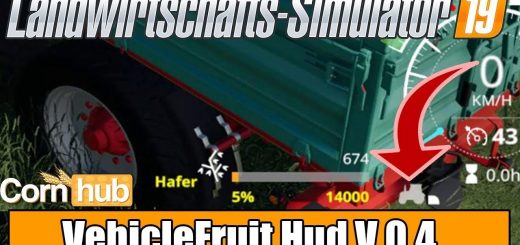FS19 AutoDrive v1.1.1.2
FIXED:
in SP no parking spaces could be assigned
pathfinding should no longer create paths with angles above 90°
after unloading and closing the trailer, drivers should start driving again immediately
AD logged errors on startup when no free helpers were available (helper will now be created)
camera slid into the ground in the interior view when driving f.e. example through a hall
TWEAKS:
unloader are called off their assigned harvest vehicle faster
unloader in the field should now find their way to the harvesting vehicle more quickly
unloader allowed to take tighter turns on the field
unloader keeps trailer straight when reversing (turntables are locked, no change from before when usinge multiple trailers)
unloader can turn directly forward during turning maneuvers of the harvesting vehicle instead of backing up first and waiting for the harvesting vehicle to turn (vehicle-specific setting)
if a vehicle is already at the destination point (distance <= 8m), it will not search for a route again when switched on, avoiding an unnecessary lap
braking behavior adjusted at various points to avoid flickering of brake lights
Algorithm for wayfinding reactivated, so that now also blue courses should not be a problem anymore
the front collision is now no longer at 2m but again directly in front of the current vehicle
various performance improvements, e.g. in route calculation
Vehicle can be sent to refuel via freely definable key (vehicle stops at destination)
if LShift is pressed when moving a waypoint, it remains at its original height and cannot sink into the ground
vehicles should now start in a suitable direction if they are started on a blue line and can reach their destination in both directions
NEW:
“Tip of the day” function added
These are supposed to contain useful tips and inform about updates.
They can be called up via a free assignable key combination.
NEW:
Simple BGA unloading mode enabled again
The unloading mode can be load either into a trailer or a BGA trigger (switching is done by button).
It does not use path planning and only works with a free straight line to the destination.
NEW:
branch lines (orange & brown instead of green & blue)
Secondary routes are avoided if the distance over the normal road calculation is not 20x longer.
They are not avoided if there is no other way to reach the current destination.
ATTENTION: Configurations which contain branch lines are not compatible with older AD versions!
Also the external editor cannot be used until it has been updated.
ATTENTION:
To avoid problems and to unify the keys we changed some actions, esp. for backward routes.
Click on record button:
LMB = one way (forward = green, backward = light blue)
RMB = both directions (blue)
LShift + LMB = single branch line (orange)
LShift + RMB = in both directions secondary route (brown)
Waypoint to waypoint:
LMB = A>B = one way (green)
LMB = B>A = in both directions (blue)
LShift + LMB = A>B = one-way branch line (orange)
LShift + LMB = B>A = in both directions (brown)
RShift + LMB = A>B = backward route (light blue)
Description:
LMB = left mouse button
RMB = right mouse button
LShift = left shift key
RShift = right shift key